Saturday, December 3, 2011
How to recover lost Wi-Fi password saved on your PC?
Friday, December 2, 2011
Shorten your Blog Posts by adding "Read More" Link
Quick loading time for your website is crucial in retaining visitors. Almost 75% of Internet users do not return to sites that take longer than four seconds to load. So adding the read more link to the posts on your homepage can help save time, by minimizing the length of your blog posts and not loading all images. (Skip to the bottom to see a preview)
1. In your blog options, click Template on the left side of your screen.
>This method will apply automatically to ALL of your blog posts on the homepage. If you want to be in control of where & when you want to add the Read More function, click here.
1. In your blog options, click Template on the left side of your screen.
Tuesday, November 29, 2011
What is Rockmelt?
For a while now, I've been noticing that a fraction of my blog visitors use Rockmelt as their browser. So when I googled it, I came upon it's homepage, saw this picture and instantly installed it.
So what is Rockmelt?
It's an Internet browser having the same layout as Google Chrome with additional features which enhance the Facebook experience. Because it's integrated with FB, it's called a social media web browser. Apparently there was one before called Flock (which is no longer available), but Rockmelt is really catching on. You can add the same extensions & apps from the Chrome Web Store, because it's built upon the same open source project (chromium) as Google Chrome.
Features:
Facebook integration:
It's an Internet browser having the same layout as Google Chrome with additional features which enhance the Facebook experience. Because it's integrated with FB, it's called a social media web browser. Apparently there was one before called Flock (which is no longer available), but Rockmelt is really catching on. You can add the same extensions & apps from the Chrome Web Store, because it's built upon the same open source project (chromium) as Google Chrome.
Features:
Facebook integration:
Sunday, November 27, 2011
Dell Inspiron 14R (N4110) Review
 |
| Dell Inspiron 14R N4110 |
SPECIFICATIONS:
CPU Speed : Intel Core i5-2410 2.3GHz 3MB L3
Display: 14" HD WLED True Life Display(1366 x 788)
Memory : 2GB DDR3 RAM
Optical Drive : DVD Super Multi Double Layer Drive
Hard Drive Capacity : 500GB SATA Hard Disk
Operating System : Microsoft Windows 7 Home Premium
Thursday, November 24, 2011
My 5 Favourite Blogs to Follow
Reading blogs is a great way to speed up time and keep you smart. Here's my list of the top five blogs I love to follow, and how I choose to follow them.
1. Lifehacker
Lifehacker curates tips, tricks, and technology for living better in the digital age.
Its hard to specify in one word what exactly Lifehacker writes about; they write about technology, stress, cooking tricks, DIY tips, mobile apps and ways to integrate gadgets with your housework. Each article is more interesting than the last. I follow lifehacker by facebook and email, and enjoy reading articles saved in my inbox when I've got free time (and no internet).
2. Time Magazine
Breaking news, Analysis, Politics, Blogs, News Photos, Video, Tech Reviews
1. Lifehacker
Lifehacker curates tips, tricks, and technology for living better in the digital age.
Its hard to specify in one word what exactly Lifehacker writes about; they write about technology, stress, cooking tricks, DIY tips, mobile apps and ways to integrate gadgets with your housework. Each article is more interesting than the last. I follow lifehacker by facebook and email, and enjoy reading articles saved in my inbox when I've got free time (and no internet).
2. Time Magazine
Breaking news, Analysis, Politics, Blogs, News Photos, Video, Tech Reviews
Tuesday, November 15, 2011
HP Pavilion g6 Review
This laptop is great for its price. When searching for a new laptop, all the choices were pretty overwhelming. So many options, features, models and brands.. After some googling and asking around, I narrowed down my search to simply a computer with Intel Core i3 at thee cheapest price, with the maximum RAM possible. In the end based on availability and time issues, my best option was the HP g6.
 |
| My HP Pavilion g6 |
Saturday, November 5, 2011
Top 10 Android Apps you Should Have
1. Security App
My Pick: Lookout Mobile Security (Free/ $29.99 per yr)
This should be your first app to download after purchasing your new android device and I can not stress enough, how great an app this is. Not only does it provide basic security against viruses, malware & spyware lurking around on the web and in the android market (as reported). It also helps recover your phone from thieves and your forgetful self. It does this by locating your phone on a map, once you've logged onto your lookout account on the web. You can alsoremotely lock & wipe all the data from your phone.
 But what about when you've lost it at home and calling it is no use because your phone is on silent?or the ringer vol. too low?? A map won't help. Once again by logging onto your Lookout account you can set an alarm to go off at the highest volume possible. I've used this feature more times than I can count.
But what about when you've lost it at home and calling it is no use because your phone is on silent?or the ringer vol. too low?? A map won't help. Once again by logging onto your Lookout account you can set an alarm to go off at the highest volume possible. I've used this feature more times than I can count.Wednesday, November 2, 2011
What's new in Ubuntu 11.10 (Oneiric Ocelot)? [Screenshots & Video]
Ubuntu 11.10 was released on October 13th, and that very day I promptly received a notification from the update manager asking if I would like to update. Two hours later, the downloading and installation was complete. Once I opened it up I found that the user interface had changed completely.
Below I've listed what really stood out:
Skip to the end to see a video I made demonstrating the UI of ubuntu 11.10
Below I've listed what really stood out:
Skip to the end to see a video I made demonstrating the UI of ubuntu 11.10
Friday, October 28, 2011
Three tips to Speed up and Clean your PC
These past few weeks I had been avoiding my laptop because it had gone crazy slow. Programs would take ages in opening up and the system would freeze up in minutes. Since it's the weekend, I decided to finally sit down and dive in. In less than an hour I was done, and my laptop is back to normal again. All in three steps:
Wednesday, October 19, 2011
Android 4.0 Ice -Cream Sandwich tastes Good
This update feels more like a fix of all the old features, and improvements. GOOD improvements. Moreover these were features we all wanted and were voiced a lot in android forums:
- Screen shots!! - Inbuilt, no more rooting & installing SDK
- New Unlock Screen - Now you can take photos and view your notifications straight up without unlocking
- Create folders - iPhone style
- Gmail inbox - Quick preview & swipe b/w emails L2R
- Bookmarks sync with Google chrome - Thank God. This was much needed.
- Instant photos
- Notifications - Prettier, displays contact photos, Swipe from L2R
- Keyboard recommendations improved.
- Voice input - Now processed word by word instead of saying the whole sentence first.
Friday, October 14, 2011
Three tips to help make your transition from windows to Ubuntu 11.04 easier
I've been using windows for as long as I can remember, and have grown up with it. But lately with all the buzz about the Linux kernels, I decided to check it out. So I installed Ubuntu on my machine. At first, it felt ... different, but now I'm smitten. In the beginning the layout felt weird and my windows instincts had my mouse moving in all the old directions I was used to. So here's 3 tips to help make the transition a tad easier.
Wednesday, October 12, 2011
What's my Blog/ Website's Feed URL? (With Screenshots)
When registering your blog at blog directories or websites like twitterfeed you're required to submit your feed URL. It's basically a link required for RSS readers so that they receive your articles the moment you post them.
There are two ways to find your blog's Feed URL:
There are two ways to find your blog's Feed URL:
Monday, October 10, 2011
Taking Screenshots on any unrooted Android phone
A tutorial to taking Screenshots on unrooted phones. Below are three sections on how to take screenshots with an app, samsung phone and any other phone. Those phones receiving the Android 4.0 update will be lucky to have an in-built feature to take screen shots.
Friday, October 7, 2011
Installing Android SDK developer tools on Ubuntu 11.04 (With Screenshots)
Installing SDK drove me crazy on Ubuntu. The steps weren't clear enough in the official guide and somehow I got off track and got lost in all those steps. Plus, all the "help" on Google was meant for windows. So now that I've finally figured it out, I thought I'd help the rest of you out there who want to install it on a Linux OS, complete with screen shots. After installing, I realized that the steps are pretty much the same for windows, except I was saved from an extra step in the end: installing USB drivers for windows.
Wednesday, October 5, 2011
RIP Steve Jobs
Although the news is saddening, it was not unexpected. He had been diagnosed a few years back and had recently resigned as CEO in August.
The true inventor and innovator of our age. We will miss you.
Steve Jobs, Apple founder, dies - CNN.com
This content is owned and copyrighted by http://greenfridge.blogspot.com
The best things on LInux's Ubuntu, which you'll miss on windows.
1. Ubuntu Software Centre.
Searching & installing a program takes a lot of effort. Like when looking for a program what do you do? Googling, check reviews, make a choice, download. Then Run. Install.. you get where I'm going here. So in Ubuntu the Software Centre came as a nice surprise to finding pretty much ALL the applications for your OS in one place, complete with reviews and a download manager.
Just like an app store from your smartphone but
Sunday, October 2, 2011
Amazon Kindle Fire vs. Apple iPad 2
 |
| Apple iPad 2 verses Amazon Kindle Fire |
As many of you know, Amazon announced the new additions to the kindle family. The top of the range is the kindle fire. Having full colour, movies, apps and more. It's going to be a competitor to all the other tablets out there. So I decided to put a list comparing the Amazon Fire to the king of tablets: the Apple iPad 2.
Do you think the kindle fire is more of a threat to the iPad? or rather to all the other android tablets out there? Leave a response in the comments below.
This content is owned and copyrighted by http://greenfridge.blogspot.com
Wednesday, September 28, 2011
How to convert notes greater than 4 KB into iPod sized linked notes.
The iPod can only display notes which are less than; equal to 4 kb. So if there's some text file you want to read on your iPod which is greater than 4 kb, you can follow the steps below to break up your file into linked iPod notes.
Follow these steps or watch the video in the end.
Follow these steps or watch the video in the end.
1.Convert the file to plain text (.txt)
Monday, September 26, 2011
Making the most out of notes on your iPod, iPod classic, iPod mini, iPod nano, iPod (5th generation)
1. eBooks
The iPod Touch & iPhone very conveniently have the iBook app, in which you can read books, organize them and even purchase them from iTunes. Their screen is the perfect size for a pocket-size eBook reader.
The iPod classic, iPod nano and all those other iPods with the revolutionary click wheel, do not have an option for reading eBook. Upfront, the closest you'll get to a story is audio-books. However to READ books you can simply import your eBook into your iPod notes. But what's the catch? Each iPod note has a limit of 4 KB. Whereas an average book (in .txt) is 200-300 KB.
Friday, September 23, 2011
Apart from reading books, what else can my Kindle do?
When I bought the Amazon Kindle, it was solely for reading. So I wasn't expecting to use the Kindle for anything other than reading. However once I got it, I was surprised to come across features other than reading.
This browser is perfect for that quick browse on the Internet, when you don't have a mobile or laptop nearby. It's speed is decent enough, but if you want it to be faster you can "disable images" in the browser settings. Like the iPad and smartphones; it doesn't support flash, so no Youtube nor websites having flash plugins.
1. Internet Browser
 |
| Kindle Screenshot of web browser |
This browser is perfect for that quick browse on the Internet, when you don't have a mobile or laptop nearby. It's speed is decent enough, but if you want it to be faster you can "disable images" in the browser settings. Like the iPad and smartphones; it doesn't support flash, so no Youtube nor websites having flash plugins.
Friday, September 16, 2011
Inside Look at Pottermore
*new screenshots here*
First week of August, the pottermore website started their magical quill quest. For seven days, the website would give you a clue, leading to a number, which would further on lead you to a website; where you would look for the magical quill, make it levitate and click it. Leading you back to the pottermore website, but this time for registration.
First week of August, the pottermore website started their magical quill quest. For seven days, the website would give you a clue, leading to a number, which would further on lead you to a website; where you would look for the magical quill, make it levitate and click it. Leading you back to the pottermore website, but this time for registration.
I went on the magical quill quest on the third day, waiting at exactly 11 am GST with the third book in hand. The whole experience was pretty exciting, and I got through. However the registration didn't mean I could access the website! I would now have to wait for a welcome letter.. . Well I finally got that last week: almost one & a half month later. And 3 weeks before October, which is when pottermore will be open for all.
The wait was pretty disappointing, and futhermore there wasn't much material on the internet about how the website looked, and importantly, what it really was all about? I opened the website today, the video below is my first look at pottermore.com
The animations were pretty impressive and the idea was great. But the SPEED! Torture!!
Tuesday, September 13, 2011
Three Best websites to DISCOVER new books
1. Goodreads
This website is like the IMDB of books. It has every book registered in it's database, giving you information about their authors, release dates, pages, versions, reviews and more.

Goodreads is great for learning about new books. Here books are voted onto Lists by thousands of users. One book gets into many lists. List titles are pretty unique,

Goodreads is great for learning about new books. Here books are voted onto Lists by thousands of users. One book gets into many lists. List titles are pretty unique,
- Books that everyone should read at least once (12, 772 voters)
- Best young adult books (18,297 voters)
- Vampires and Werewolves and witches ... Oh my! (1,244 voters)
- Books that made you cry (1,969 voters)
If you register yourself (all they ask for is your email address for login purposes), you can build a list, save it and find recommendations for more than one book.
The NY times has very nicely divided the bestsellers into fiction and non-fiction. Furthermore there are separate lists for paperback, hardcover, ebooks, children books, political books, graphic novels & books with advice. So you can browse through books relevant to your interest.
The video below is a demonstration of the above article:
This content is owned and copyrighted by http://greenfridge.blogspot.com
Saturday, September 10, 2011
How to download mp4 movies FREE for ipod, iphone, psp and blackberry.
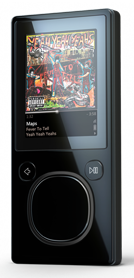

- Go to www.pspiso.com
- Create an account. (It's free and totally worth it!)
- Log in.
- Scroll down to PSP Cinema >> PSP format movies.
- Browse through the first few forums for the movie that you want.
- Download.
- Transfer to your iPod, PSP, iPhone or Blackberry.
This content is owned and copyrighted by http://greenfridge.blogspot.com
Tuesday, September 6, 2011
IP Address?
What's an IP address?
You know how your house has a postal address to locate its exact position and reach it. An ip address is like the postal address of your computer. It can be dynamic (changes every time you turn your internet box on/off) or static (it stays the same no matter what). The ip address depends upon your modem. So all the devices connected to that modem will have the same ip address.
What information does my ip address reveal?
Your IP address reveals your
You know how your house has a postal address to locate its exact position and reach it. An ip address is like the postal address of your computer. It can be dynamic (changes every time you turn your internet box on/off) or static (it stays the same no matter what). The ip address depends upon your modem. So all the devices connected to that modem will have the same ip address.
What information does my ip address reveal?
Your IP address reveals your
Friday, September 2, 2011
An Introduction to Ubuntu 11.04
Ubuntu is the top-used operating system based on the Linux kernel. In the video below I have demonstrated the user interface of the OS. It's fast and very sleek. I have come to Linux as a disgruntled windows vista user, and Ubuntu is a breath of fresh air.
Wednesday, August 31, 2011
Amazon Kindle Keyboard Review
This is a review of the Amazon Kindle 3 which has now been renamed as the Amazon Kindle Keyboard.
DISPLAY: This model has a 6" display with electronic ink pearl technology. I can't explain what that means technically. But it's a noticeable difference from your TV, laptop or mobile screens. It has no back light, and it's script is much sharper and clearer, no matter how much you magnify it. It's basically designed to replicate a real page, so when you read for hours you won't be supporting aching bloodshot eyes, the way you do when spending hours on your laptop.
Friday, August 26, 2011
How to Access Amazon Appstore for Android, when you live outside of the US
1. Go to Amazon.
2. Create an account.
3. Edit your 1-click settings and entering a fake address and mobile number based in the US. (for help with creating 100% fake details, check out fakenamegenerator.com)

3. Once your account has been made and validated, download the app. You can do that either from the website or directly from here or you can scan the QR code on the right from your phone.
2. Create an account.
3. Edit your 1-click settings and entering a fake address and mobile number based in the US. (for help with creating 100% fake details, check out fakenamegenerator.com)

3. Once your account has been made and validated, download the app. You can do that either from the website or directly from here or you can scan the QR code on the right from your phone.
4. Once you have downloaded the app, sign in with your new account.
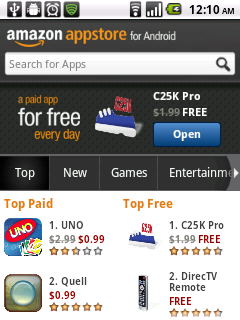 5. Ta-Da! You now have access to the Amazon Appstore for Android. You can now take advantage of the free app of the day, or search through millions of apps which are otherwise not available in the Android Market for your country.
5. Ta-Da! You now have access to the Amazon Appstore for Android. You can now take advantage of the free app of the day, or search through millions of apps which are otherwise not available in the Android Market for your country.
*note: do not be afraid of updating the app. It won't affect your account.
This content is owned and copyrighted by http://greenfridge.blogspot.com
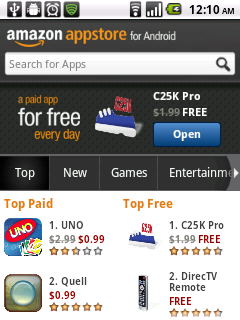 5. Ta-Da! You now have access to the Amazon Appstore for Android. You can now take advantage of the free app of the day, or search through millions of apps which are otherwise not available in the Android Market for your country.
5. Ta-Da! You now have access to the Amazon Appstore for Android. You can now take advantage of the free app of the day, or search through millions of apps which are otherwise not available in the Android Market for your country.
*note: do not be afraid of updating the app. It won't affect your account.
This content is owned and copyrighted by http://greenfridge.blogspot.com
Sunday, August 7, 2011
Convert PDF, .lit or .epub for Kindle without a Conversion Program
Although pdf can be viewed on the kindle; It isn't suitable for reading books. The pages need zooming, and you loose all the options of customizing the font to your preferred size and line spacing.
Below both the screen shots are of the same page & book, but in different formats.
Below both the screen shots are of the same page & book, but in different formats.
My Most Used & Favourite Google Chrome Extensions

1. Mail Checker Plus for Google Mail™,
This definitely is the most used extension on my list. As long as Google chrome is open, a pop-up notification appears whenever you receive a new e-mail. Without having to leave the page you are viewing, you can have a quick scan of the email, and if you want, you can delete/ mark as read/ spam or archive without opening a new tab.
In the top right corner, the mail checker's icon displays your number of unread messages and also lets you have a quick look at the unread messages.

2.Currency Converter.
When window-shopping on the Internet, I hate going through the effort of mentally converting the price and googling the not-so-constant exchange rates. That's when this app comes in real handy. Without having to leave the page or update it, Currency Converter gives me the exact up-to-date amount converted into my local currency. This is based on Yahoo! finance.

3. Chrome to Phone.

This is only useful if you have an android based smartphone. I think the name explains it all. Simply, whenever there is a website or a download link on the PC, that I want to open on my phone, just one click of the icon, sends the link to my phone, which instantly opens up in the phone's browser. Other features are:
- Google Maps links launch the Google Maps application on Android.
- YouTube links launch the YouTube application on Android.
- Selecting a phone number will automatically launch the dialer with the number populated.
- Selecting text on a Web page will copy the clipboard to Android (long press a text box to paste on Android).
4. FB photo Zoom
Hovering the mouse over an image on Facebook, activates this extension; by immediately zooming the photo to an adjustable size. Basically it does the job a simple click would do, without opening a new page.

5. Adblock Plus for Google Chrome™ (Beta)

Yeah, it blocks up ads. The pop-up ones, the banners and Google ads on web pages. And it also blocks ads on Youtube videos. It works so seamlessly, that you can't even tell if its working. Absolutely brilliant.
6. KB SSL Enforcer
This extension picks up on websites which support SSL (https) and redirects you to it. Meaning better security; everything you send/ receive on these sites will be encrypted.
7. BugmeNot Lite

More often than not, we stumble into a website which bars us from viewing their content unless we sign up for an account. Bugmenot is a website which provides you with login usernames and passwords for quite a lot of sites. In this extension, an icon appears in the address bar (seen to the right); which signals the existence of an account(s) for the website you are viewing.
8. Autopager
Download
You know when you're scrolling through google or other search sites, and they show like only 10 results, and to view the rest you have to scroll to the next page. Well this extension keeps the page going without having to click next page. Works on many sites.

This content is owned and copyrighted by http://greenfridge.blogspot.com
8. Autopager
Download
You know when you're scrolling through google or other search sites, and they show like only 10 results, and to view the rest you have to scroll to the next page. Well this extension keeps the page going without having to click next page. Works on many sites.

This content is owned and copyrighted by http://greenfridge.blogspot.com
Subscribe to:
Comments (Atom)

















