With a Program: Wireless Key View
1. Download WiressKeyView by clicking here.
2. Extract it (by right-clicking the file and selecting Extract here)
3. Open wirelesskeyview.exe and you'll see all your saved wireless networks and their passwords.
1. Download WiressKeyView by clicking here.
2. Extract it (by right-clicking the file and selecting Extract here)
3. Open wirelesskeyview.exe and you'll see all your saved wireless networks and their passwords.
1. Go to Network and Sharing Center
2. Click on Manage Wireless Networks on the left side
3. Double-click on the network whose password you've lost
5. Check the box next to Show Characters
6. The text that shows up in the Network Security Key is your password.
This article is owned and copyrighted by http://greenfridge.blogspot.com



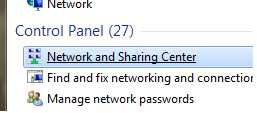


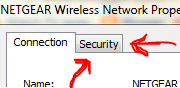


3 comments:
Step by step: Crack ...
How to crack WEP/WPA by using Beini Method.
http://hackwepw7.blogspot.com/
I used to be recommended this blog through my cousin.
I am no longer certain whether this post is written by means of him as nobody else understand
such designated about my problem. You're incredible!
Thanks!
my page windows password resetter
Why users still make use of to read news papers when in this technological globe all is available on web?
Here is my webpage; treatment for piles
Post a Comment