For a while now, I've been noticing that a fraction of my blog visitors use Rockmelt as their browser. So when I googled it, I came upon it's homepage, saw this picture and instantly installed it.
So what is Rockmelt?
It's an Internet browser having the same layout as Google Chrome with additional features which enhance the Facebook experience. Because it's integrated with FB, it's called a social media web browser. Apparently there was one before called Flock (which is no longer available), but Rockmelt is really catching on. You can add the same extensions & apps from the Chrome Web Store, because it's built upon the same open source project (chromium) as Google Chrome.
Features:
Facebook integration:
It's an Internet browser having the same layout as Google Chrome with additional features which enhance the Facebook experience. Because it's integrated with FB, it's called a social media web browser. Apparently there was one before called Flock (which is no longer available), but Rockmelt is really catching on. You can add the same extensions & apps from the Chrome Web Store, because it's built upon the same open source project (chromium) as Google Chrome.
Features:
Facebook integration:
Facebook notifications are directly located on the upper left side of the browser.
View Later:
 When browsing, you can save a webpage to "view later" by simply marking the clock icon in the address bar. This feature was already available in Google Chrome by installing the extension: Read Later Fast which had the added bonus of viewing saved webpages in offline mode.
When browsing, you can save a webpage to "view later" by simply marking the clock icon in the address bar. This feature was already available in Google Chrome by installing the extension: Read Later Fast which had the added bonus of viewing saved webpages in offline mode.
Search bar
Looks like the firefox search bar, but not as useful as that. Your search results open up in this small little pop-up, and the first search result automatically starts to load. Also this search is confined to only one search engine.
This article is owned and copyrighted by http://greenfrudge.blogspot.com
On your right side you have a panel for chatting with your FB friends.
Hovering over a friend's photo gives you their recent activity.
Apps:
On your left side you can build up "apps" from your favourite websites. These apps give you instant updates and let you browse through the latest stories in a pop-up balloon.View Later:
 When browsing, you can save a webpage to "view later" by simply marking the clock icon in the address bar. This feature was already available in Google Chrome by installing the extension: Read Later Fast which had the added bonus of viewing saved webpages in offline mode.
When browsing, you can save a webpage to "view later" by simply marking the clock icon in the address bar. This feature was already available in Google Chrome by installing the extension: Read Later Fast which had the added bonus of viewing saved webpages in offline mode.Search bar
Looks like the firefox search bar, but not as useful as that. Your search results open up in this small little pop-up, and the first search result automatically starts to load. Also this search is confined to only one search engine.
Share
Share the webpage that your're viewing and comment on it, before posting.
Hides all of the sidebars and the facebook notifications, as well as turns your offline for chat.
This article is owned and copyrighted by http://greenfrudge.blogspot.com






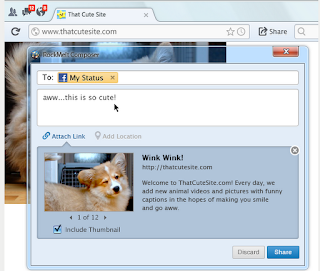

No comments:
Post a Comment