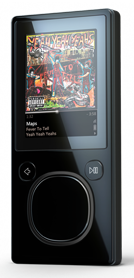*new screenshots here*
First week of August, the pottermore website started their magical quill quest. For seven days, the website would give you a clue, leading to a number, which would further on lead you to a website; where you would look for the magical quill, make it levitate and click it. Leading you back to the pottermore website, but this time for registration.
I went on the magical quill quest on the third day, waiting at exactly 11 am GST with the third book in hand. The whole experience was pretty exciting, and I got through. However the registration didn't mean I could access the website! I would now have to wait for a welcome letter.. . Well I finally got that last week: almost one & a half month later. And 3 weeks before October, which is when pottermore will be open for all.
The wait was pretty disappointing, and futhermore there wasn't much material on the internet about how the website looked, and importantly, what it really was all about? I opened the website today, the video below is my first look at pottermore.com
The animations were pretty impressive and the idea was great. But the SPEED! Torture!!